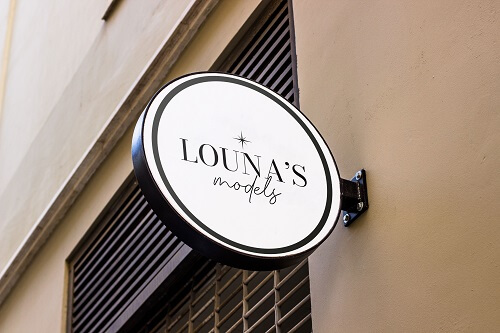Why This Matters
In today’s digital landscape, privacy is a growing concern—especially for content creators on platforms like OnlyFans, where direct connection with fans is key.
For many, the idea of providing a home address to an online platform feels unnecessary or even risky. But this request isn’t random—it’s rooted in legal requirements, security protocols, and technical necessities behind how OnlyFans operates.
Legal and Technical Reasons Why OnlyFans Asks for Your Address
When signing up as a creator on OnlyFans, providing your physical address is a must. But this isn’t just a formality—it’s a legal necessity tied to international financial regulations, such as KYC (Know Your Customer) and AML (Anti-Money Laundering).
These protocols are designed to prevent platforms like OnlyFans from being used for illegal activities. A verified address helps confirm a user’s true identity, reducing fraud and ensuring compliance with local and international tax laws.
Your address is also part of the age and identity verification process, which confirms that you are of legal age to create adult content.
Does OnlyFans Send Mail to Your House?
For Content Creators (Form 1099, Legal Correspondence)
If you’re a content creator in the U.S. and earn more than $600 per year on OnlyFans, you’ll likely receive physical mail—specifically the IRS Form 1099. This form is required for independent workers and gets sent to the physical address listed on your W-9. That’s why it’s crucial to provide the correct address.
For Subscribers: Digital Is the Norm
If you’re simply a subscriber, you don’t need to worry. OnlyFans does not send any physical mail to its users unless they’ve subscribed to newsletters or opted into promo mail. All transactions and communications remain securely online. Still, it’s wise to have a valid address on file in case of unexpected issues.
Privacy Concerns and How to Protect Your Information
What Happens If Someone Sees That Mail
A common fear among OnlyFans creators is that a family member or housemate might discover their account by seeing physical mail from the platform. While it’s rare, it’s still a valid concern—especially for those who share a living space.
To avoid this, consider using a PO Box instead of your home address. This way, mail goes to a post office instead of your residence. You can also opt for virtual or prepaid cards, which help avoid physical bank statements landing in shared mailboxes. It’s a discreet and effective privacy solution.
The Reality of Background Checks
There are increasing reports of OnlyFans accounts being discovered during employment background checks, sometimes affecting job opportunities or professional relationships. Even if your profile isn’t linked directly to your name, leaked content or reverse image searches can expose you.
What OnlyFans (And Creators) Can Actually See
OnlyFans Protects Your Email Address
One of the most common privacy concerns for both creators and subscribers on OnlyFans is whether personal information can be seen by others. Fortunately, the platform’s structure strictly limits the visibility of personal data, especially sensitive info like email addresses.
Messages and Notifications: Everything Happens Within the Platform
All communication on OnlyFans happens within the platform’s internal messaging system. There is no exchange of phone numbers, emails, or other identifying personal details.
So whether you’re receiving notifications, promotions, or direct chats, everything is handled digitally through OnlyFans. This keeps your interactions secure and centralized, making onlyfans messages the one and only official communication method on the platform.
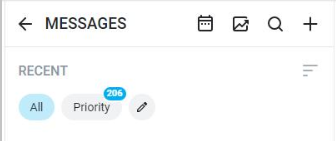
How to Manage Your Account and Information
How to Change or Remove Your Address on OnlyFans
At Louna’s Models, we empower creators to take control of their data. To update your billing address on OnlyFans:
- Log in to your account.
- Go to “Settings” > “Profile”.
- Find your current address under personal info.
- Click “Edit”, make your changes.
- Save and double-check the update.
While you can’t delete your address entirely if you have active payouts, you can switch it to a PO Box for added privacy.
How to Deactivate or Delete Your Account if You’re Uncomfortable
If you feel OnlyFans isn’t the right fit anymore, deactivating your account is straightforward:
Settings > Account > Deactivate Account
Many creators search for how to deactivate OnlyFans account, so be sure you understand the process and its implications.
Can Anyone Make Money on OnlyFans?
A common myth is that success on OnlyFans is reserved for influencers with massive followings. At Louna’s Models, we prove that wrong every day. With the right mindset and strategy, anyone can earn real income.

Transparency and Privacy Go Hand in Hand
Understanding why OnlyFans asks for your address doesn’t just clear up technical doubts—it empowers you. While it may seem invasive at first, there are entirely valid legal and security reasons behind this policy.
What matters most is that you can protect your privacy with simple steps: using a PO Box, a virtual card, and staying in control of your personal information. At Louna’s Models, we work every day to help you navigate these issues with clarity, confidence, and security.