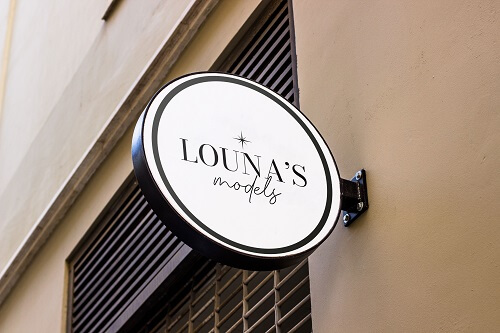Learn about the importance of OnlyFans age verification, the steps involved in the process, and tips for ensuring compliance to maintain a safe and secure platform for all users.
In the world of online content creation, ensuring a safe and secure environment for both creators and fans is paramount. OnlyFans takes this seriously, which is why age verification is a vital aspect of the platform. For creators, whether working independently or through an OnlyFans agency, understanding and complying with the platform’s verification process is essential. In this guide, we’ll delve into the importance of age verification, outline the process, and provide tips for ensuring compliance, keeping OnlyFans a trusted and secure space for all.
I. The Importance of Age Verification on OnlyFans
a. Protecting Minors
- Preventing underage users from accessing adult content
- Ensuring the safety and well-being of minors
b. Legal Compliance
- Adhering to age-related laws and regulations
- Maintaining the platform’s reputation and legality
c. Building Trust and Credibility
- Establishing a secure environment for creators and fans
- Encouraging responsible content creation and consumption
II. The Age Verification Process on OnlyFans
a. Initial Account Creation
- Providing accurate birthdate information
- Agreeing to the platform’s terms of service
b. Identity Verification
- Uploading a valid government-issued ID
- Ensuring a clear and legible photo
c. Waiting for Approval
- Allowing time for the verification process
- Addressing any issues or discrepancies as needed
Common Errors in Age Verification and How to Fix Them
Blurred or Low-Quality Photos
- Issue: Blurry or unclear images of documents hinder the verification process.
- Solution: Take the photo in a well-lit area with a high-quality camera. Ensure the text on the document is fully legible before submitting.
Expired Documents
- Issue: Expired documents are automatically rejected by the system.
- Solution: Verify the expiration date of your document before uploading. Use a valid, up-to-date document.
Inconsistent Names
- Issue: Mismatches between the name on the document and the profile cause rejections.
- Solution: Ensure the information in your profile matches exactly what appears on your government-issued ID
III. Ensuring Age Verification Compliance
a. Being Honest and Accurate
- Providing correct information during sign-up
- Updating your account details if necessary
b. Reporting Concerns
- Alerting OnlyFans to potential underage users
- Engaging in responsible content consumption
c. Staying Informed
- Keeping up to date with age-related laws and regulations
- Adapting to changes in the platform’s policies
Best Practices for Keeping Accounts Secure
Regular Account Activity Reviews
Frequently review your account for unusual activities or unauthorized changes. Update your passwords regularly to minimize the risk of unauthorized access.
Enable Suspicious Activity Alerts
Set up notifications to receive alerts for login attempts from unrecognized devices or locations. This allows you to respond quickly to any anomalies.
Report Issues to Support
If you notice suspicious behavior, fake accounts, or potentially harmful activities, report them immediately to OnlyFans support for prompt resolution.
FAQs
- What types of ID are accepted for age verification on OnlyFans?
- How long does the age verification process take on OnlyFans?
- What happens if my ID is rejected during the age verification process?
- Can my account be suspended or banned if I don’t pass age verification?
- Is my personal information safe during the age verification process?
Response Time, Data Protection, and Rejected Documents
How long does the age verification process take?
The verification process typically takes 24-48 hours. Ensure that you upload clear and legible documents to avoid delays.
How does OnlyFans protect my personal data?
OnlyFans uses advanced encryption to safeguard your personal information. Your documents and verification data are used exclusively for this process and are not shared with third parties.
What should I do if my document is rejected?
If your ID is rejected, check that it is valid, not expired, and clearly legible. Address any issues and resubmit it. If the problem persists, reach out to OnlyFans support for assistance.
Age verification is an essential component of maintaining a safe and secure environment on OnlyFans for both creators and fans. By understanding the importance of this process, complying with the platform’s policies, and staying informed about relevant laws and regulations, you play a crucial role in keeping OnlyFans a trusted space for content creation and enjoyment. Remember, ensuring compliance with age verification is a collective responsibility, and together, we can make the platform safer for everyone.